Affiliate links on Android Authority may earn us a commission. Learn more.
Google Photos will soon allow you to back up all new folders if you want (APK teardown)

- Google is working on a feature in the Photos app that will automatically back up newly created folders.
- The feature will appear as an on/off toggle in the Device folder settings.
- This feature was found in version 6.81.0.628906483 of the Google Photos app.
When using the Google Photos app, you can choose whether you want to back up a folder or not. The problem is, however, this has to be done manually for each folder you want to be saved in the cloud. But if you wish this could be done automatically, you may soon get your wish.
Android Authority discovered that the latest version of the Google Photos app (v6.81.0.628906483) appears to introduce a new “Back up new folders” feature. The feature appears as an on/off toggle and is accompanied by a description that reads “Automatically turn on backup when a new folder is added.”
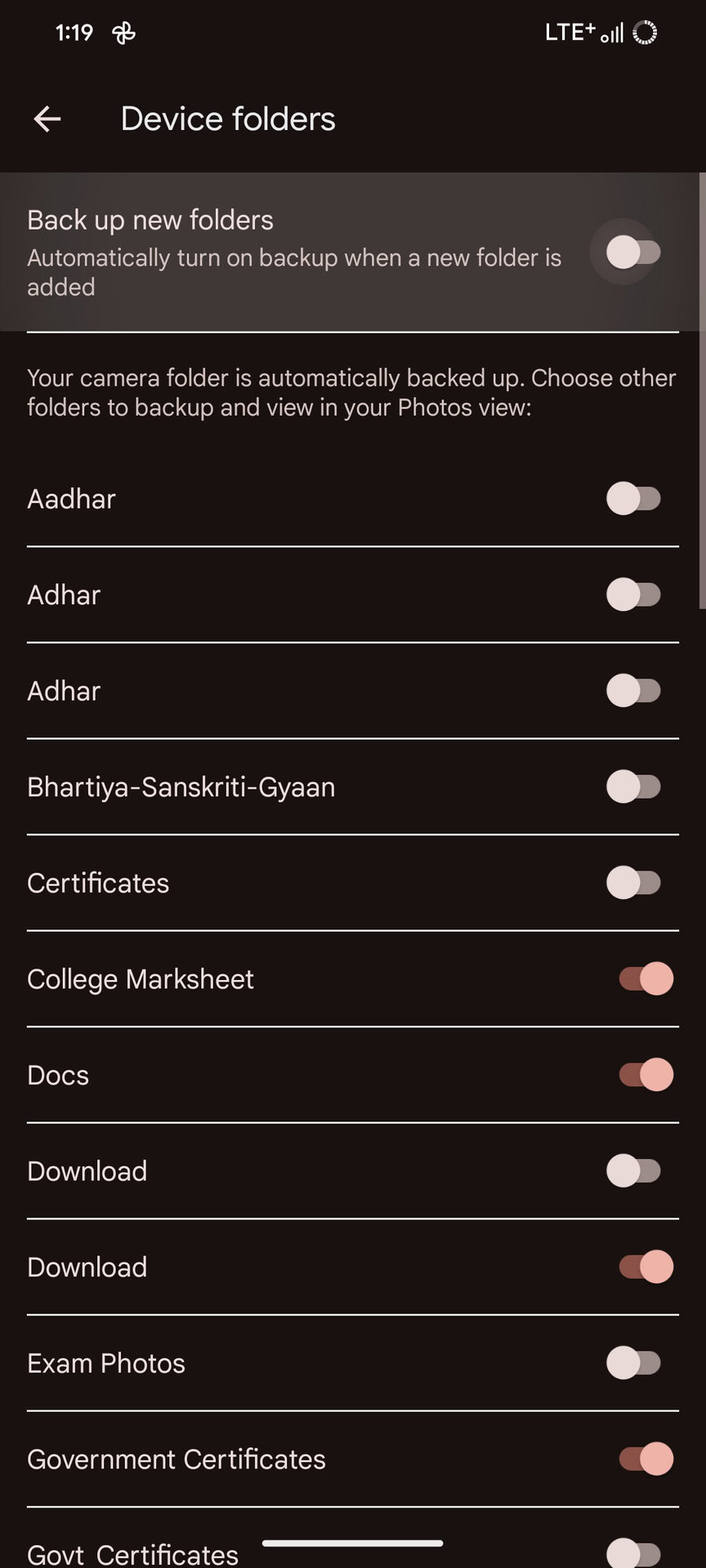
As you can guess, turning the toggle on will allow Google Photos to automatically turn backup on for any new folder you create. This feature is located in the Device folders settings, which can be found by heading over to Photo settings > Backup > Backup device folders. As with any APK teardown, it’s unknown if or when Google will roll out the feature.
This discovery comes shortly after we learned that Google is working on a new “Show less” option in the app that will hide unwanted faces from surfacing in Memories. It’s also unknown when this feature could possibly roll out.