Affiliate links on Android Authority may earn us a commission. Learn more.
This app brings Android 15's new volume panel to any device
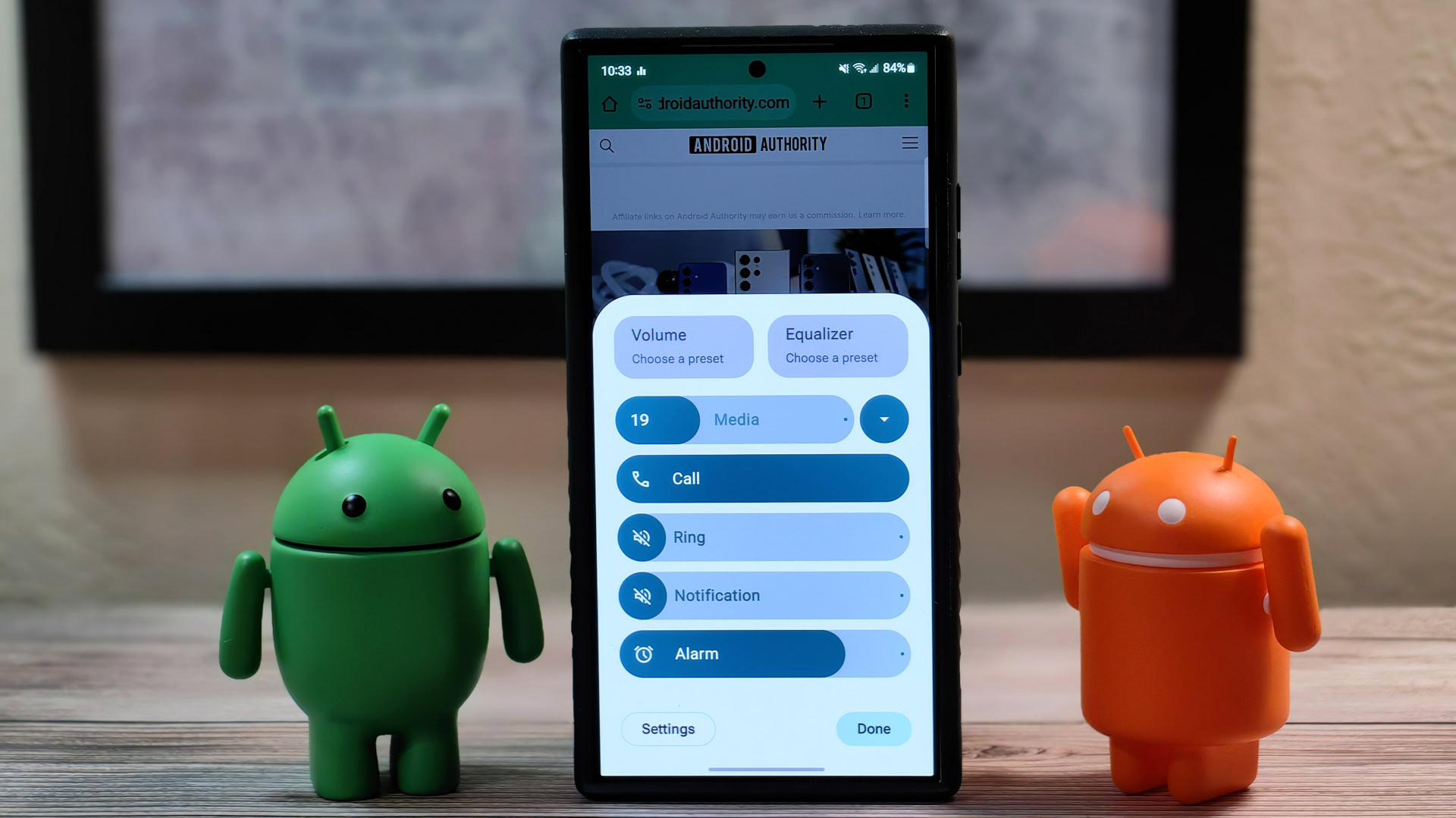
- An app called Precise Volume has replicated the redesigned volume panel UI in Android 15.
- Android 15’s new volume panel interface hasn’t been released yet, so this app is like a sneak peek at the new UI.
- Enabling the Android 15 volume panel UI requires purchasing the Pro version of the app, which also adds a bunch of other features.
Late last month, we first reported that Google will revamp the system volume panel interface in the upcoming Android 15 release. The new design we enabled features much thicker, pill-shaped sliders all around, is collapsible, and has some playful animations for volume adjustments. Fast-forward one month, and the new volume panel UI we showed off has still not rolled out in the Android 15 beta. Thanks to a third-party app, though, you don’t need to wait any longer to try it out.
The developer of Precise Volume, one of the best volume control apps for Android, has released a new update that adds a new “Android 15 Preview” popup style for the app’s Volume Button Override feature. Basically, the Precise Volume app is capable of overriding the system’s stock volume panel UI and replacing it with its own. Before the latest beta update, the app’s only available popup style was based on the older volume panel UI from Android 14. After seeing our article on Android 15’s revamped volume panel UI, though, the developer decided to try their hand at replicating the new interface. Having tried both the official and the replicated experience, I can say the developer did a pretty good job at mimicking the new UI.
To enable the replicated Android 15 volume panel UI on your own device, you’ll need to download the Precise Volume app from Google Play. The feature is available in version 2.0.0-beta-8, so make sure that’s the version that you’re on after installing the app. Then, you’ll need to pay for the Pro version of the app (a one-time $5.99 purchase) to unlock the app’s Volume Button Override feature. That might seem like a hefty price to pay for just this feature, but fortunately, the app has a lot more to offer that I’ll mention soon.
Anyways, next, you’ll need to tap on the Settings tab, then scroll down and tap on Volume Button Override. Then, enable the toggle at the top of this page. The app will ask you to grant it the “Display Over Other Apps” permission. This is necessary so the app can show its own volume slider/panel over any screen. After enabling this permission and returning to the app, you’ll next need to enable the app’s Accessibility service. This is also necessary so the app can respond to volume key presses. Without this, the original system volume panel would appear whenever you press a volume key.
Once you’ve enabled both permissions, you should now see Precise Volume’s volume slider pop up whenever you press a volume key. To see the app’s replicated version of the Android 15 volume panel, simply tap the three-dot button at the bottom of the slider. (If you want to change ringer modes from the volume slider, by the way, you’ll need to additionally grant the app Do Not Disturb access.) The replicated volume panel UI appears in its collapsed state first, but you can expand it by tapping the “^” arrow to the right of the media volume slider.
You’ll notice that, although the app doesn’t show the media output switcher, it does have two additional buttons not seen in the original UI. The first allows you to change the volume preset, and the second allows you to change the equalizer preset. Both are extra features of the app that I haven’t mentioned yet. In fact, the app’s name — Precise Volume — tells you that its primary functionality isn’t what this article is actually about. Rather, the app’s defining feature is that it enables far more fine-grained control over the volume slider compared to Android’s default 15-25 steps. With the Pro version unlocked, you can customize the volume increments to your liking, enabling up to 1,000 volume steps if you’d like.
Precise Volume also integrates with some of the best automation apps for Android, like Tasker and Locale, which lets you automate the activation of presets based on apps (per-app volume controls), Bluetooth device connections, and more. There’s a lot to like here, especially if you don’t have a Samsung phone with access to something like Good Lock. I tested the app on my Samsung Galaxy S24 Ultra as well as on my OnePlus Open just to verify it works, and the only things I’d warn you about are that some system settings (like per-app volume in the latest Oxygen OS update) or memory management features can interfere with the app’s behavior.
If you’d like to try Precise Volume out on your device, download it from Google Play. Thanks to the developer for bringing their app to our attention and for being a reader of Android Authority!